 Your Voyce Mobile App is available and can be enabled by following the these instructions:
Your Voyce Mobile App is available and can be enabled by following the these instructions:

- Download the Yaxxa Mobile App from your App Store from the following links:
- Open the app once it has installed and allow any permission prompts that may appear.
- Check the 'I accept Voyce Mobile's privacy policy'.

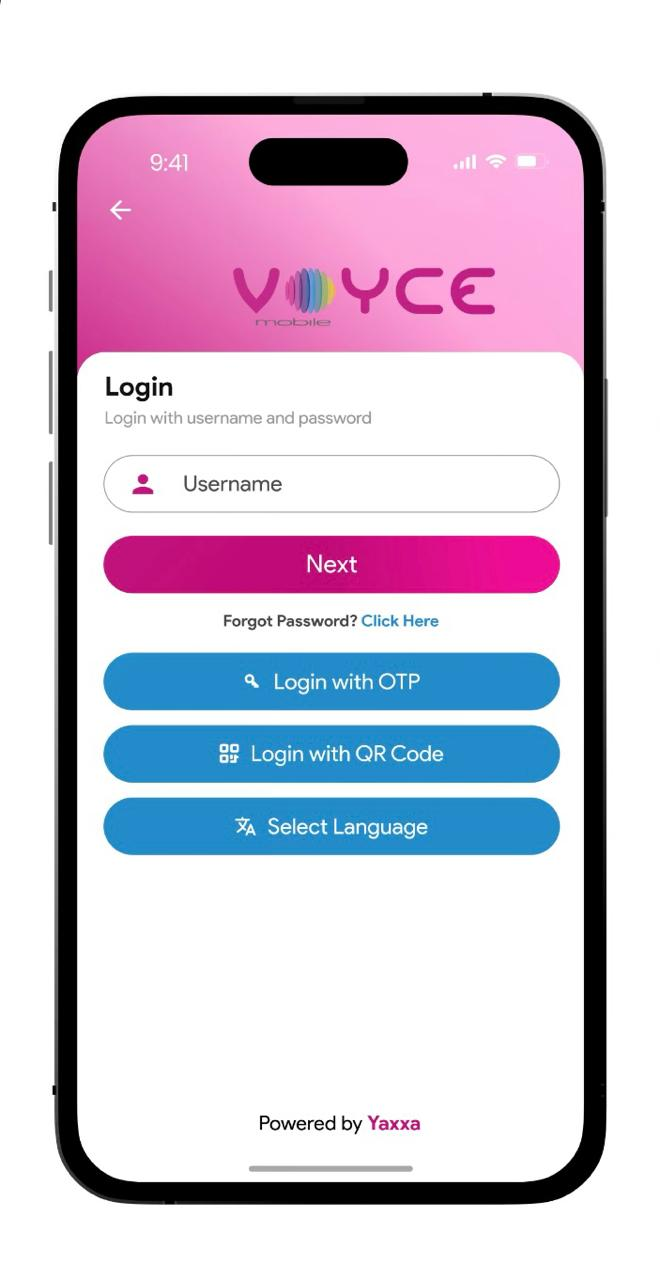
- Press "Login with QR Codes button and Allow the Camera permissions if prompted, as well as any other permission request prompts.
- Scan the QR provided to your from the Yaxxa Support Team (or below), to register your account to the mobile app. If you do not yet have your QR Code, please contact Support.
- Once you have landed on the Dialer, the mobile app can now be used as an extension to your phone at the office.

If you require any further support on the Voyce Mobile App, please feel to contact our Customer Experience Support Team at support@yaxxa.co.za.

